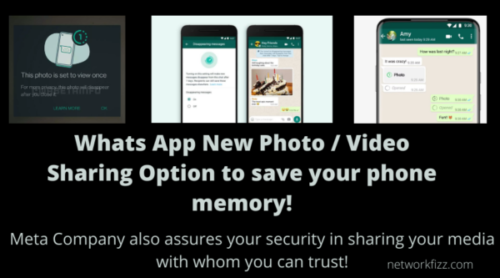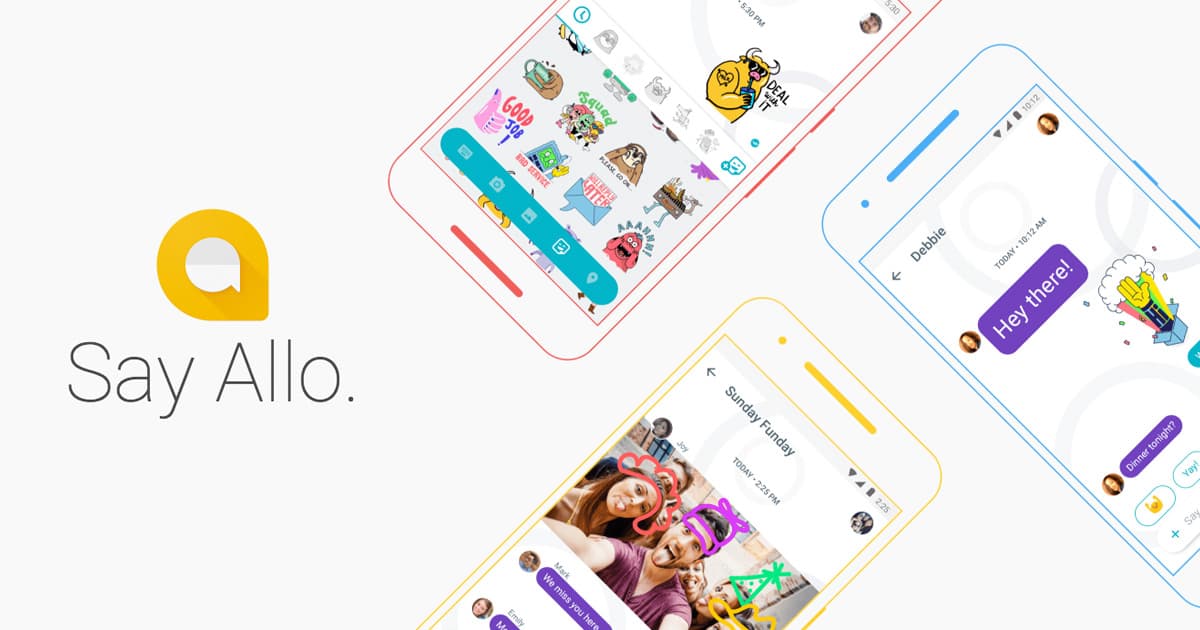Yes! Whats App Announced View Once Update. Now, your photos will not be saved by your contacts any more. WhatsApp rolled out a new update on media sharing feature. You can now change your settings to View Once and share photo once. Here are some steps to change your settings on your Whats App.
The new change initially started rolling out to the iPhone version 2.21.150 for Indian users through a new WhatsApp version on August 18th 2021. However, it took some time to reach this update to the Android users. Whats App officially sent the notification to the Android users to use this view once feature on their mobile apps.
If the existing Android users already using the Whats App, they might have to update their app from the App store and Play stores.
Whats App Announced View Once Update
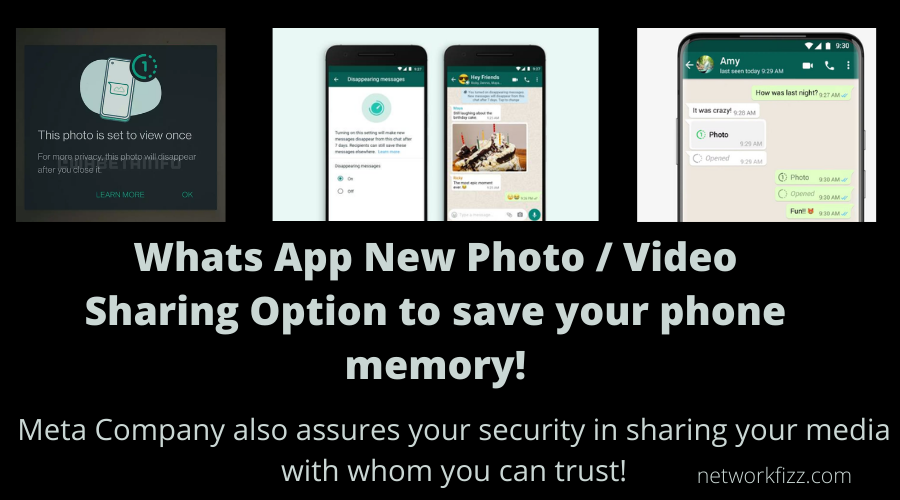
Note: This is an additional feature update added to the existing features of Whats App. Sharing pictures to allow your contacts to download is still be there.
Whats App Says..
For added privacy, you can now send photos and videos that disappear from your WhatsApp chat after the recipient has opened them once. To use view once, please update WhatsApp to the latest version available for your device.
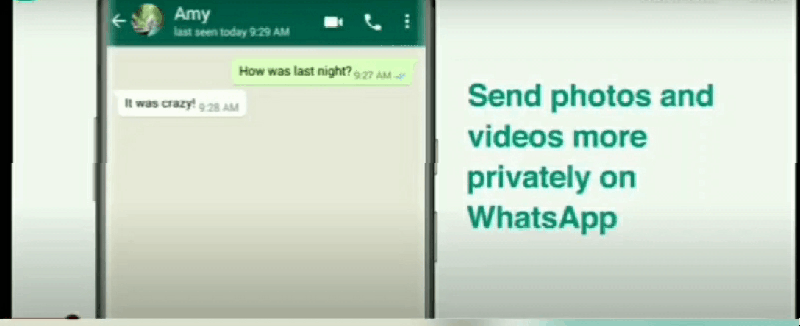
Steps to share media as view once:
- Open an individual or group chat.
- Tap Attach, then tap:
- Camera to take a new photo or video with your camera. Videos recorded using WhatsApp are limited to 16MB.
- Gallery to select an existing photo or video from your phone.
- Tap 1
Open view once media:
- Tap the message with the 1
- View the photo or video
- Swipe or tap Back to exit the media viewer
You’ll see an Opened receipt in the chat for media you’ve already viewed. Once you exit the media viewer, you can’t view the media again or report the media to WhatsApp, and it won’t be saved to your camera roll.
View Once Steps for Iphone:
- Open an individual or group chat.
- Tap Camera to take a photo or video, or select one from your Albums. Alternatively, tap Attach

- Camera to take a new photo or video with your camera. Videos recorded using WhatsApp are limited to 16MB.
- Photo & Video Library to select an existing photo or video from your iPhone’s Photos or Albums.
- Tap 1.
- Tap Send.
You’ll see an Opened receipt in the chat once the recipient has viewed the photo or video.
Suggested: Twitter Released Trending Tweets and Hashtags of 2020
This would definitely save your phone memory first. Just open your Good morning wishes once and greet them with your favorite text. You can also share a view once picture to greet them back. One annoying thing to save un necessary pictures on your phone which eventually makes your memory full. But, the view once photo sharing option would definitely useful and attract the more users.
Comment your opinion on this change.
Source: Whats App Media